The goal of mayodown is to quickly generate Mayo themed R Markdown documents with a standardized and polished look.
Installation
You can install mayodown from GitHub:
# install.packages("devtools")
devtools::install_github("mayoverse/mayodown")Supported Formats
mayodown supports the following outputs:
HTML document (based on
rmarkdown::html_document)Microsoft Word document (based on
officedown::rdocx_document)remark.js slide presentation (based on
xaringan::moon_reader)Beamer slides (based on
rmarkdown::beamer_presentation)ioslides (based on
rmarkdown::ioslides_presentation)
Usage
To use, simply use the mayohtml, mayodocx, or mayomoon_reader, mayoioslides, or mayobeamer engine in your R Markdown header. For example:
---
title: "Mayo-Themed Rmarkdown"
author: First Last
date: "28 March, 2021"
output: mayodown::mayohtml
---For more details along with examples, see the vignettes.
Templates
You can open a mayodown template using RStudio or one of the mayodown::use_... functions.
RStudio
Step 1: Click the “New File” button and choose “R Markdown”.
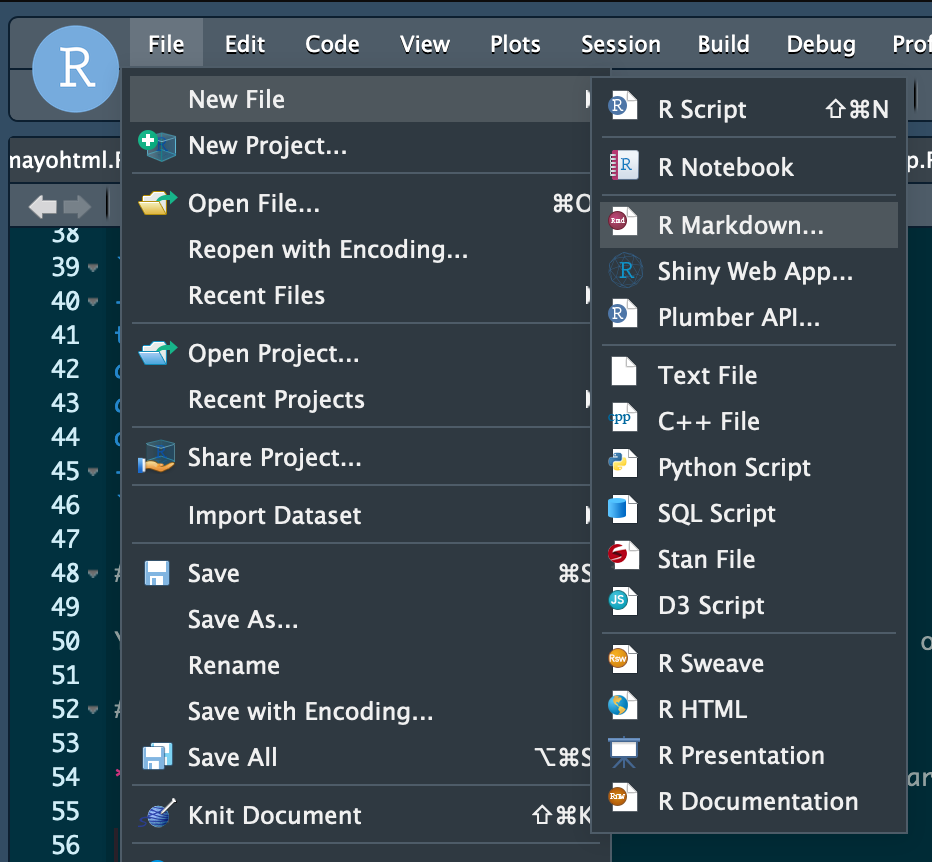
Step 2: In the “From Template” tab, choose one of the built-in templates.
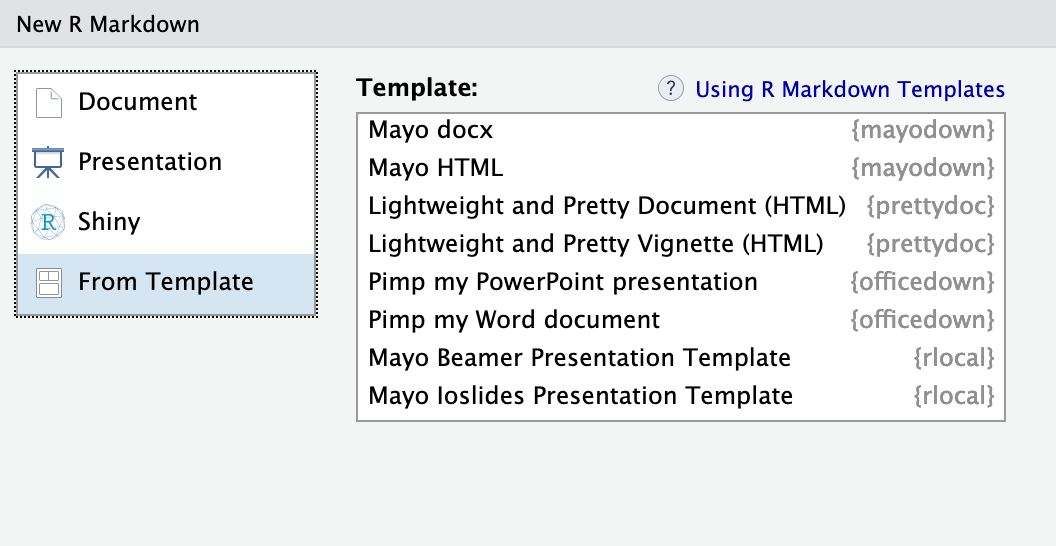
mayodown Functions
You can also open a template using mayodown::use_mayohtml, mayodown::use_mayodocx or mayodown::use_mayomoon_reader. Doing so will create a new template and open the file in the text editor.